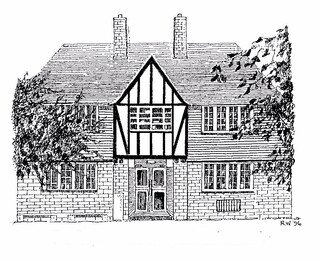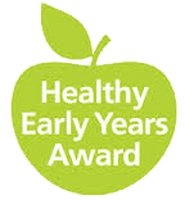Remote Learning
If local/national lockdown measures have been put in place by the Government, pupils are expected to do the following:
- Take part in daily remote learning (Monday to Friday) through Microsoft Teams. There will be 30 minutes of English and Math’s teaching daily, with time or questions and discussions. There will also be one 30 minute lesson on Science, PSHE and Humanities weekly. All pupils are expected to access the remote lessons so that they continue to make progress.
- Opal Centre pupils will take part in a daily 45 minute 1:1 session with the class teacher. Remote learning will take place through Microsoft Teams (Monday to Friday).
- Check Class Dojos, the school websites homework and Microsoft Teams to see the posts/resources/activities for each subject or from the class teacher.
- Complete all set work and, if requested, to hand in work on Class Dojos.
- Use Class Dojos and/or Microsoft Teams to communicate with their teachers and ask questions if they do not understand/require help.
Pupils should use technology in a respectful manner towards the teacher and ensure all communication is courteous and polite. When using Microsoft Teams for remote learning, patience and putting your hand up, speaking in an orderly fashion will be required. School sanctions will follow in a similar way should this not be the case.
If a pupil is self-isolating or unable to attend school but able to learn...
- English and Math’s work will be provided to the student weekly. The work will reflect the current learning happening at school.
- Pupils are expected to compete all set work. This work can then be sent to the class teacher via Class Dojos.
- Pupils and Parents can communicate with the class teacher via Class Dojos, should they require extra help or guidance.
Pupils are expected access Bug Club (EYFS/KS1), Reading Eggs (KS2) daily or Century and/or Times Tables Rockstars (for maths). These are our online learning platforms.
Parents/Carers are expected to do the following:
- Read the Computing Acceptable Use Policy for Pupils and Parents/Carers. Please read this with your child so that they know our expectations as a school.
- Read the document Online School Classes – Do’s and Don’ts for Parents!
- Read the instructions for accessing Microsoft Teams remotely.
- Encourage and support their children's work as much as possible - including: finding an appropriate place for their son/daughter to work, checking that set work is completed and submitted.
Please contact the pupil’s teacher within school hours (9am-3pm) if there are any concerns or with any questions.
Staff at school will do the following:
- Regularly upload teaching materials/lessons/activities to Microsoft Teams and/or school website. (Unless they are too ill to work where they should request cover in the normal way)
- Staff are expected to answer pupil/parental queries within school hours
- When teaching remotely, set tasks on Microsoft Teams for pupils to complete. Additionally, upload homework onto the school website for all to access.
- Ideally remote lessons on Microsoft Teams should be a combination of using media and traditional tasks pupils.
- Verbal feedback given on Microsoft Teams with the same regularity they would have done if in school.
- Set work that reflects the length of lesson time that is set.
- Issue rewards and sanctions as they normally would if they were in school.
- Make sure that all resources for lessons are available online
- Be available to discuss any concerns with parents/carers via Class Dojo. This contact should be made within the school working hours (Monday to Friday 9am-3pm)
- To send out half termly pupil and/or parent survey on remote learning to ensure it is continuously developing.
- To formally assess pupils progress half termly.
Here is an example of the timetable for lessons which would take place on Microsoft Teams.
|
|
Monday |
Tuesday |
Wednesday |
Thursday |
Friday |
|
9:00-9:15am |
Arrive and register |
Arrive and register |
Arrive and register |
Arrive and register |
Arrive and register |
|
9:15-10:00am |
English remote lesson |
English remote lesson |
English remote lesson |
English remote lesson |
English remote lesson |
|
10:00-10:10am |
Comfort Break |
Comfort Break |
Comfort Break |
Comfort Break |
Comfort Break |
|
10:10-11:00am |
Maths remote lesson |
Maths remote lesson |
Maths remote lesson |
Maths remote lesson |
Maths remote lesson |
|
11:00-11:10am |
Comfort Break |
Comfort Break |
Comfort Break |
Comfort Break |
Comfort Break |
|
11:10-12:00pm |
Science remote lesson |
Reading Comprehension remote learning |
Humanities remote lesson |
Reading Comprehension remote learning |
PHSE remote lesson |
|
12:00-1:00pm |
Lunch Break |
Lunch Break |
Lunch Break |
Lunch Break |
Lunch Break |
|
1:00-2:00pm |
Complete Science home learning task |
Complete Maths home learning task |
Complete Humanities home learning task |
Complete English home learning task |
Complete PSHE home learning task |
|
2:00-2:30pm |
Reading at home |
Reading at home |
Reading at home |
Reading at home |
Reading at home |
What can we do if we are having trouble accessing Microsoft Teams?
If you have mis-placed your log-in details please contact the school office who will be able to help with the re-issuing of passwords.
What can we do if we are struggling with a lack of suitable devices and/or internet?
If you do not have sufficient devices at home to access home learning and/or have internet difficulties at home then please contact the school office to speak to Ms Gonzalez or Ms Armstrong.